5 Popular Free Tools to Merge Your Digital Documents? The days of having to spend hours looking for the right program to merge your digital documents are over.
When you have digital documents on your computer, it can be hard to know where to put them. Of course, you could create folders and file cabinets full of PDFs, but that’s a pain.
5 Popular Free Tools to Merge Your Digital Documents
So instead, try merging them with some of these free tools.
1. PDF Sam
PDFsam is a free tool that allows you to create a combined PDF from multiple files simultaneously.
You can choose which files you want to include in your merged PDF and then select the options for how they will be merged.
It is an advanced tool with other features. However, if you don’t need anything but want to combine your files just for documentation, then using the merge PDF feature is advisable.
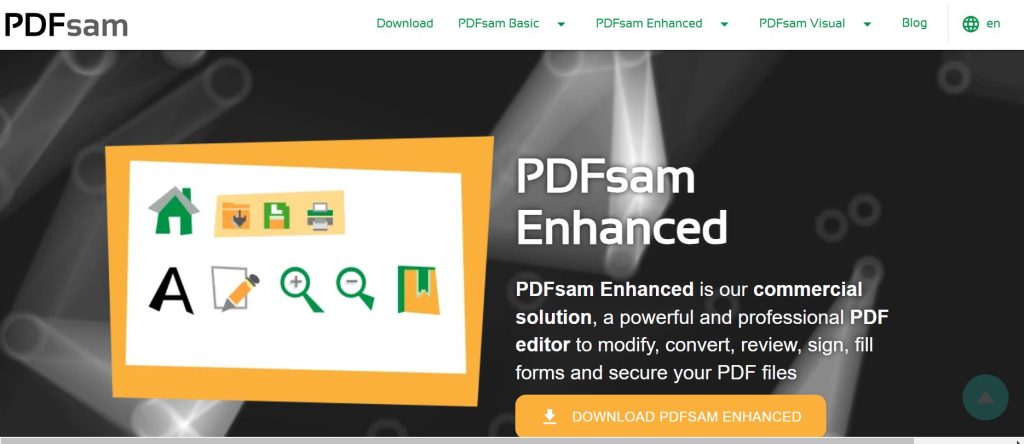
It lets you join several files into a single document in no time.
In addition to allowing you to merge multiple files, it also can add watermarks and text watermarks. It will also let you add page numbers or page headers/footers.
2. Merge PDF
If you’ve ever had to combine multiple PDF documents into a single file using manual techniques, you know it can be a pain.
You have to find the right PDFs on your computer, set their arrangement, classify them by type and category, and then manually copy over text or images from one document to another.
It’s not hard to see why people would always rather just throw all their files together in one big PDF file – but what if there was an easier way?
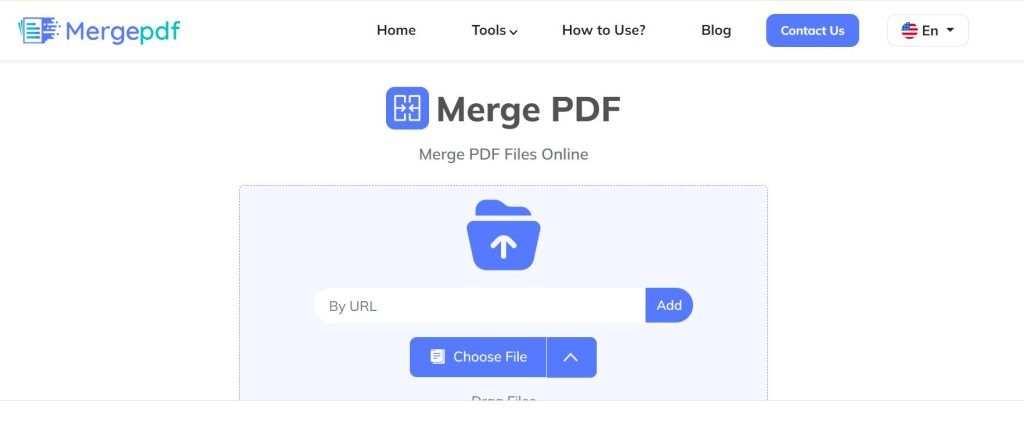
There is a way that you can opt to get your files into one document. Mergepdf.io lets you combine your digital documents into a single PDF and download it with just one click.
The PDF merger online can help people in different fields of life to organize their documents efficiently. For instance, students can benefit from this tool to combine their notes, thesis, and other papers.
They can group together similar documents and turn difficult study sessions into hassle-free periods.
How to merge PDFs using Mergepdf.io
The tool is based on a simple layout which means even a person with no technical knowledge can combine documents within seconds.
You just have to follow simple instructions, and that’s it. Here’s how you can do this:
- Select your PDF files from your device and upload them. You can also upload files from Google Drive and Dropbox.
- Arrange the order of your files in a way that you want them to appear in the unified version
- Click the ‘Merge Files’ button, be patient for a while, and download your file
This is all you have to do to combine multiple PDF documents online using the PDF merger tool.
3. Soda PDF
SodaPDF offers similar functionality as PDFsam but with a user-friendly interface. The free version lets you merge multiple files at once.
To merge your digital files, visit their website and go to online tools. A drop-down menu will appear. Choose the ‘Merge PDF’ option from the drop-down.
This should take you to a new page where you can accomplish your purpose without any further delays.
Click the ‘Choose File’ button to pick files that you wish to combine using this particular tool.
Then, if you don’t have those files saved on your device, add them from a cloud storage service. To make this happen, click the down arrow next to Choose File option.
Here you can select to add files from Google Drive and Dropbox.
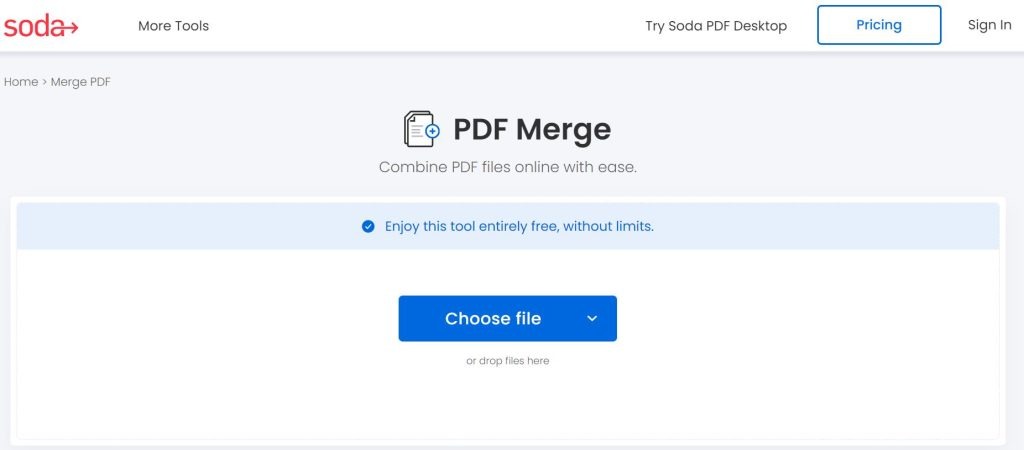
The system might take some time to upload files, but once done, you can click the ‘Merge Files’ button under the files you just uploaded.
The merge process should begin as you hit the button, and the unified version will be automatically downloaded to your device.
This is how easily you can convert multiple PDFs into a single document using Soda PDF.
4. DocuPub
DocuPub is another free tool for merging PDF documents in one go.
This tool doesn’t let you go through the difficult procedure of combining documents. Instead, you can make that happen in the blink of an eye due to the simple layout and procedure.
You can use this tool if you want to combine multiple PDFs into one document file at once or if you have many different files that need merging into one file format (such as documents from different applications).
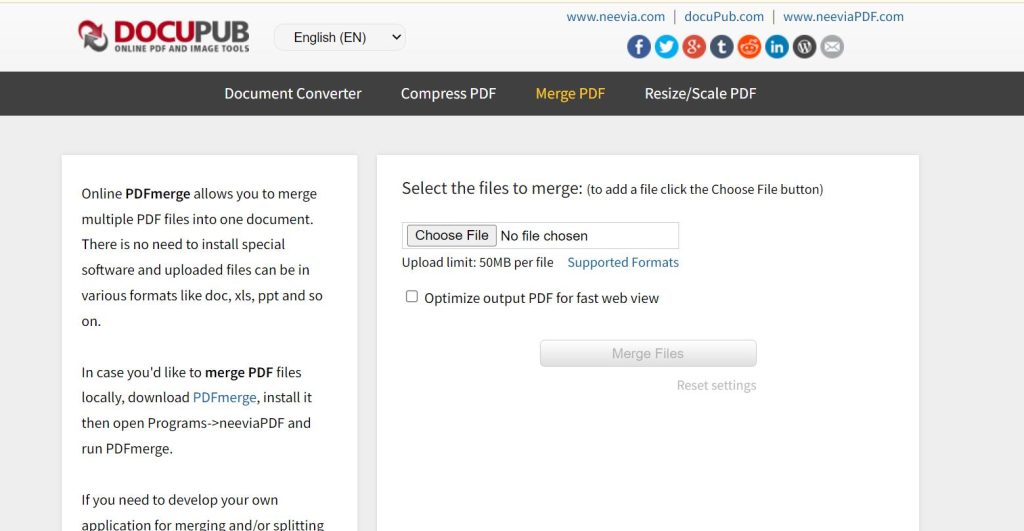
Docupub allows you to merge digital documents into one easy-to-share PDF file that can be sent straight from your computer or phone. No more printing is required. No more worrying about how many copies of the same document you need to send out (or how much time it will take).
5. Combine PDF
If you’ve ever had to merge multiple PDFs into one document, then you know how tedious the process can be.
Fortunately, there are a ton of free tools out there that allow you to do just that, and combining PDFs is one of them.
Combine PDF is a free online tool that lets you batch-merge multiple PDF files into one document installing anything on your device. Then, you can visit them online and serve your purpose without any further complications.

Unlike many other tools, it doesn’t offer extra features. However, it is a feasible choice for people who need a better way to merge their files for better organization and management.
It is also one of the easiest tools out there when it comes to finding the best online PDF Merger.
Why is it important to merge digital documents?
Digital documents are becoming more and more popular. Not only are they easy to share and upload, but they can also be easily edited.
Save time and effort
When you merge digital documents, you can save time and effort by not having to print out multiple copies of each document.
You also do not have to worry about making sure the file is in the right order because it will be automatically organized for you by software such as Microsoft Word or Google Docs.
And if you need to make changes after merging the files, all you have to do is edit them in one place.
Saves printing cost
Another benefit of merging digital documents is that it saves printing costs. If your company has an office printer that prints out hard copies of documents like invoices or contracts, this can become quite costly.
Instead of printing physical copies every time a new document needs to be printed out, merge all of these documents into one file and send them out electronically instead.
Easy to share
Digital documents are easy to share with others – you don’t need special software or anything else to get started. You can just send them an email or post them on social media.
If you’ve ever tried to send a file between two people, you know how frustrating it can be to send a digital document.
First, you have to find the right email address and then figure out who actually has access to that email address.
Then you have to make sure they’re available when they open your email, which isn’t always easy if they’re in a different time zone or out of the office.
Digital documents are cheaper
Digital documents are cheaper than physical copies! With paper costs rising every year, it’s important to use any means possible to cut down on costs to save money on printing materials.
Conclusion
I am sure you know digital documents are easier to share and work with than paper ones. They can easily be edited, added to, or deleted.
This makes it easier for people with different company roles to collaborate on projects.
There are also many advantages to using digital documents: they can be shared quickly and easily, are free from their original location, and do not take up space on your desk or in your bag.
In short, digital documents save time and effort while being easy to use – which means less time spent on paperwork and more time spent on getting things done.
The tools discussed above can help you make the most of your documentation by combining several PDFs into a single document for better management.
