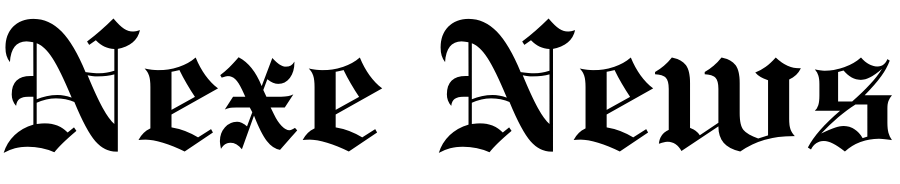Apple has launched the iOS 18.6 update, focusing on enhancing security, fixing bugs, and improving battery life for iPhone users. This update, while lacking new features, aims to provide a more stable and reliable experience.
Key Features of iOS 18.6
The iOS 18.6 update brings significant improvements to iPhone users, focusing on system stability, security, and battery life. Although it lacks new features, the update addresses several user-reported issues, enhancing the overall experience. Key fixes include resolving bugs in the Photos app that hindered sharing and improving email reliability.
Additionally, iOS 18.6 enhances Bluetooth and Wi-Fi connectivity, reduces system freezes, and improves CarPlay functionality. The update also emphasizes security by addressing WebKit vulnerabilities, ensuring sensitive information remains protected from potential threats.
Steps to Update to iOS 18.6
- Open the âSettingsâ app on your iPhone.
- Navigate to âGeneralâ and select âSoftware Update.â
- Follow the prompts to download and install the iOS 18.6 update.
Bug Fixes and System Stability
The iOS 18.6 update focuses on enhancing system stability and addressing significant bugs that have affected user experience. With build number 22G86, this update may not introduce flashy features, but it promises a smoother and more reliable iPhone operation.
Key improvements include fixes for the Photos app, which previously prevented users from sharing memory movies, as well as enhancements to email functionality and connectivity issues with Bluetooth and Wi-Fi. Users can expect fewer system freezes and stutters, along with a better CarPlay experience.
Key Bug Fixes
- Resolved issues with Photos app sharing
- Improved email sending and receiving reliability
- Enhanced Bluetooth and Wi-Fi connectivity
- Reduced system freezes and stutters
- Optimized CarPlay functionality
Enhancements to Photos App
The iOS 18.6 update brings significant improvements to the Photos app, addressing previous issues that affected user experience. One of the major fixes is the resolution of a glitch that prevented users from sharing memory movies, which had been a common complaint among iPhone users.
In addition to fixing sharing issues, the update aims to enhance the overall stability and reliability of the Photos app, ensuring smoother operation. This aligns with Apple’s commitment to providing a seamless user experience across its devices.
Key Fixes in Photos App
- Resolved memory movie sharing issues
- Improved stability and performance
- Enhanced photo processing speed
- Better integration with iCloud
- Streamlined user interface for easier navigation
Improved Email Functionality
The iOS 18.6 update brings significant enhancements to email functionality, addressing common issues that users have faced. Apple has focused on improving the reliability of sending and receiving emails, ensuring a smoother experience for iPhone users. This fix is particularly important for those who rely heavily on email for communication.
In addition to email improvements, the update also aims to enhance overall system performance and stability. Users can expect fewer interruptions and glitches, contributing to a more efficient workflow.
Key Improvements in Email Functionality
- Enhanced reliability in sending and receiving emails
- Reduction of bugs impacting email applications
- Smoother integration with other apps and services
- Improved synchronization with email servers
- Overall better user experience in managing emails
Bluetooth and Wi-Fi Reliability
The iOS 18.6 update brings significant improvements to Bluetooth and Wi-Fi connectivity, addressing long-standing issues that have affected user experience. Many iPhone users reported frequent disconnections and connectivity problems, which this update aims to resolve. By enhancing the reliability of these features, Apple is ensuring a smoother and more consistent performance for everyday tasks.
Additionally, the update enhances overall system stability, reducing the likelihood of unexpected freezes and interruptions during usage. This is particularly beneficial for users who rely on their devices for both personal and professional tasks, as it fosters a more dependable environment.
| Feature | Improvement |
|---|---|
| Bluetooth | Enhanced connectivity and stability |
| Wi-Fi | Reduced disconnections and improved performance |
CarPlay Experience Upgrade
The iOS 18.6 update brings significant improvements to the CarPlay experience, enhancing connectivity and usability for drivers. With this update, Apple aims to make interactions smoother and more intuitive, ensuring that users can access their favorite apps seamlessly while on the road.
This upgrade not only focuses on the user interface but also enhances the reliability of connections, making it easier to navigate and communicate through CarPlay. Users can expect fewer interruptions and a more stable performance, which is crucial for safe driving.
Steps to Enhance Your CarPlay Experience
- Ensure your iPhone is updated to iOS 18.6.
- Connect your iPhone to your vehicle’s CarPlay system.
- Explore new app integrations and features available with the update.
- Adjust settings for notifications and app usage while driving.
- Provide feedback to Apple regarding your CarPlay experience.
Security Enhancements in WebKit
The iOS 18.6 update introduces significant security enhancements, particularly within WebKit, Apple’s browser engine. This update addresses vulnerabilities that could potentially expose sensitive information, thereby fortifying user privacy and security. By patching these vulnerabilities, Apple aims to mitigate the risk of malicious attacks and ensure a safer browsing experience for iPhone users.
In addition to security improvements, iOS 18.6 also focuses on enhancing overall system performance and battery life. Users can expect a smoother experience, with reduced instances of system freezes and better reliability for Bluetooth and Wi-Fi connections.
Key Security Features
- Enhanced protection against data leaks
- Improved defenses against malicious attacks
- Stability improvements for a smoother user experience
- Better battery optimization
- Increased reliability in connectivity features
Battery Life Improvements
The iOS 18.6 update introduces significant enhancements to battery life for iPhone users. Apple has focused on optimizing power management, which helps devices run more efficiently and extends usage time between charges. This improvement is particularly beneficial for users who rely heavily on their devices throughout the day.
In addition to battery optimizations, the update aims to enhance overall system performance, reducing the frequency of system freezes and stutters. These changes contribute to a smoother user experience, allowing iPhone owners to enjoy their devices without interruptions.
| Feature | Benefit |
|---|---|
| Power Management | Extended battery life |
| System Optimization | Smoother performance |
How to Update to iOS 18.6
Updating to iOS 18.6 is a straightforward process for iPhone users. To ensure your device benefits from the improved security and battery life, follow these simple steps.
| Step | Action |
|---|---|
| 1 | Open the Settings app on your iPhone. |
| 2 | Tap on General. |
| 3 | Select Software Update and follow the prompts to install iOS 18.6. |
It is recommended to back up your device before proceeding with the update. Once updated, users can enjoy enhanced stability and security features, making their iPhone experience smoother and more reliable.
Compatibility with iPhone Models
The iOS 18.6 update is designed to enhance the performance and security of a wide range of iPhone models. Specifically, it is compatible with the iPhone XR and all newer models, ensuring that a significant portion of Apple users can benefit from its improvements.
This update focuses on fixing bugs and enhancing system reliability, making it crucial for users to stay up to date. To ensure a smooth transition to iOS 18.6, users should follow these steps:
Steps to Update to iOS 18.6
- Open the âSettingsâ app on your iPhone.
- Navigate to âGeneralâ and select âSoftware Update.â
- Tap on âDownload and Installâ if the update is available.
- Follow the on-screen prompts to complete the installation.
- Restart your device to finalize the update process.
Final Thoughts on iOS 18.6 Update
The iOS 18.6 update represents a significant step forward for iPhone users, prioritizing security, stability, and battery life over flashy new features. By addressing critical bugs and enhancing the overall performance of the device, Apple demonstrates its commitment to providing a reliable user experience. With improvements in areas like Photos, email functionality, and CarPlay, this update is essential for users seeking a smoother and safer iPhone experience. Upgrading to iOS 18.6 is highly recommended to ensure your device is secure and operating at its best.
FAQs
How to access the new iOS 18.6 update on iPhones?
iPhone users can access the new iOS 18.6 update through ‘Settings’. Go to ‘General’ and click on ‘Software Update’.
How will iOS 18.6 make iPhones better?
iOS 18.6 aims to enhance iPhones by fixing bugs and improving device security, leading to a smoother user experience.
Will iPhone XR and newer models support iOS 18.6?
Yes, iPhone XR and all newer models are compatible with the iOS 18.6 update.
How soon should I update to iOS 18.6?
It’s advisable to update to iOS 18.6 as soon as possible for improved security and stability.
What are the key improvements in iOS 18.6?
iOS 18.6 focuses on system stability, battery life enhancement, and security upgrades to protect user data.